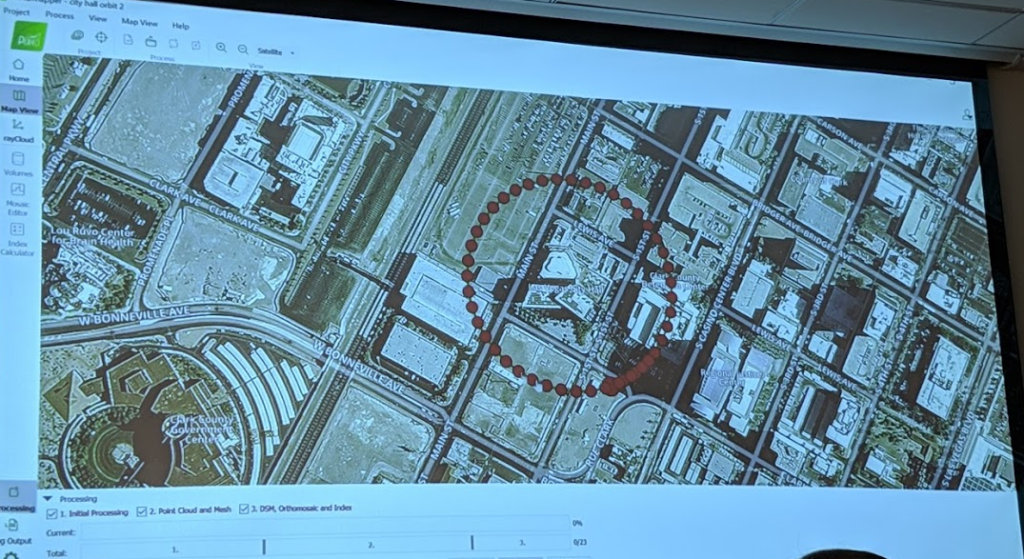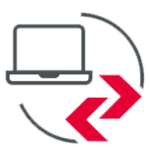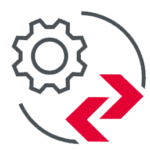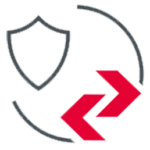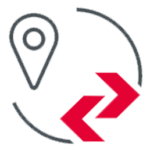Search Results for: Training
Training Programs with KukerRanken using Pix4D_Leica_drones

Pix4D for Public Safety Training

Leica iCON gps 70 – Smart Antenna for Construction

Leica iCON iCB70 – Manual Total Station for Construction

Leica iCON iCB50 – Manual Total Station for Construction

Leica Customer Care Packages (CCP)

WingtraOne GEN II
WingtraOne GEN II
Fast and accurate survey data every time.
WingtraOne is an easy-to-use drone that delivers consistent, high-quality survey data faster and at a lower cost than other surveying tools.
A mapping drone for fast and accurate surveying data every time


Get your survey data faster
The WingtraOne mapping drone’s unique set of features empowers you to minimize your time flying and get more work done, be it another project in the field or analyzing your data at the office.
Details
59-Min Max Flight Time | 61 MP Full-frame camera | .28 in/px Lowest GSD | Onboard PPK GNSS receiver
4.1 ft Wingspan | Up to 36mph flight speed | Handles up to 27mph winds gusting to 40mph | RID ready
Absolute horizontal accuracy down to 0.4 in | 270 ac Coverage at lowest GSD | IP68 Rated
Includes Rugged Samsung Galaxy Tab Active 3
Vertical Take Off and Landing

Efficient fixed-wing flight
Fly at 16 m/s (36 mph) for up to 59 minutes per flight for large coverage.
61 MP camera
WingtraOne can fly higher than drones limited to 20 MP cameras, so you capture more ground and more detail with every picture and a larger area per flight.
No more GCPs, checkpoints only
With an onboard high-precision PPK GNSS receiver you no longer need to lay out ground control points (GCPs). Use as few as three checkpoints to verify your map quality.
Lower image overlaps
High quality optics means you can reconstruct your map reliably even with lower overlaps. This means more new ground covered per flight line and maximum coverage per flight.
Payloads
High quality, swappable and durable
Thanks to its heavy payload capacity, WingtraOne GEN II carries the highest quality cameras on the market.
Easily change cameras in the field. Get the flexibility of an exceptionally high resolution RGB cameras or leading edge multispectral imagery.
Thanks to the smooth vertical landing, your high-quality cameras are always protected, even in rough environments, ensuring a longer lifespan.



Easily change cameras in the field




Seafloor Hydrolite Plus Single or Dual Frequency Echosounder Kits

Geocue Trueview 655/660
TrueView 655/660 3D Imaging System With Three Cameras
The TrueView® 655/660 is GeoCue’s third generation RIEGL integration built with the miniVUX-3UAV and triple mapping cameras (right, left, nadir) for high accuracy mapping with excellent vegetation penetration and wire detection in a lightweight payload package.

*Drone not included
| Specification | Value |
|---|---|
| Data Collection | LIDAR + Imagery |
| LIDAR Scanner | RIEGL miniVUX-3UAV |
| LIDAR Beams/Returns | Up to 5 per outgoing pulse |
| LIDAR Range – usable | 100 m for targets with > 20% reflectivity |
| Positioning and Orientation System | (655) Applanix APX-15 | (660) Applanix APX-20 |
| Pulse Repetition Rate | Up to 300 kHz (selectable)* |
| Accuracy | Better than 3 cm RMSE (655) / 2.5 cm (660) |
| Precision | (655) Better than 2.5 cm at 1 σ | (660) Better than 2 cm at 1 σ |
| Camera Sensor | 3 Sony IMX-183: 1”, 20 MP, RGB -> 60 MP per payload |
| Mass | (655) 2.4 kg | (660) 2.5 kg |
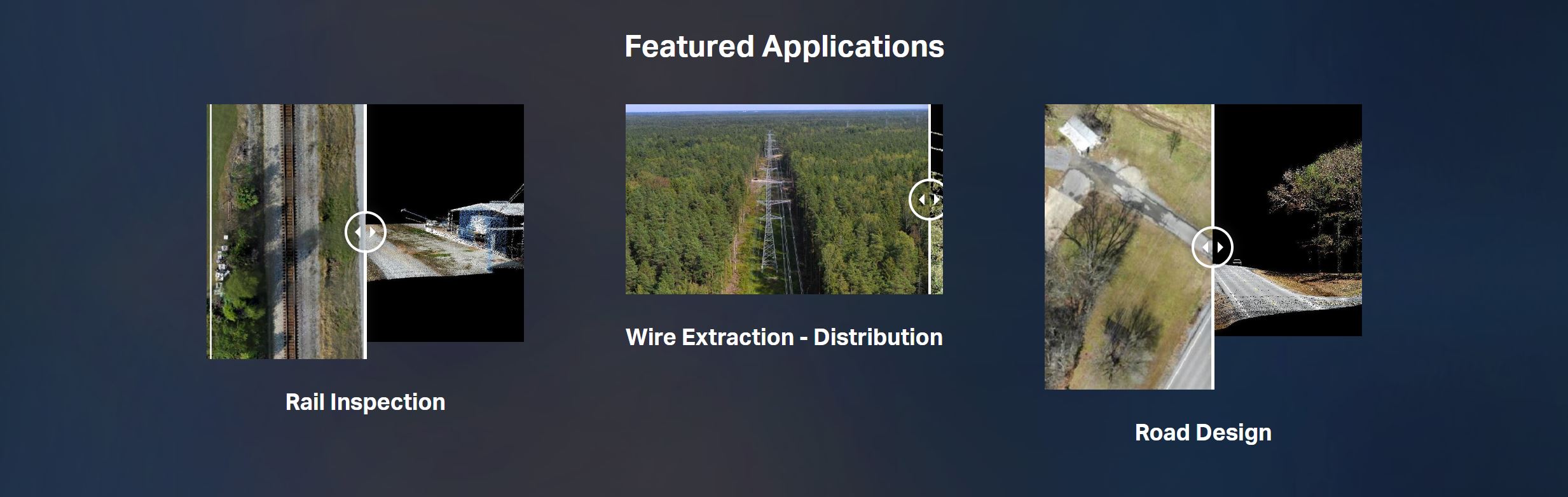
In the box:
HARDWARE
- True View 655/660 3D Imaging Sensor
ACCESSORIES/PARTS
- External Power Adaptor (Drone Specific, M300 Cable Pictured)
- USB
- GNSS Antenna
- Sensor Hardcase
SOFTWARE
- LP360 Drone Processing Software
- Includes Strip Align and Desktop Photo Add Ons
DATA MANAGEMENT
- Access to LP360 Cloud
SUPPORT
- 1 year of hardware and software support
- 2 days of free training at our Huntsville Headquarters