Description
Leica BLK3D: Real-Time, In-Picture 3D Measurement – Premium Edition Package

A compact, all-in-one photogrammetry tool.
The BLK3D combines a calibrated stereo camera, measurement sensors, software, and on-device edge detection capabilities to make in-picture measurements with professional-grade accuracy. Every image captured is a complete and precise 3D measurement record.
Measure in picture for fast, accurate results.
The BLK3D is designed to make your measurements faster and easier to take within any picture you can capture with the device. It will help you fully document your work, including as-built conditions and project progress.
A smart, simple, and easy-to-use tool for photogrammetry.
The BLK3D—similar to a smartphone in shape, size, and operation—uses advanced algorithms for edge detection and measuring within 2D pictures. The touchscreen interface is user-friendly and powerful with precise photogrammetry at your fingertips.
Multiple functions with advanced technology.
As part of an everyday kit, professionals can make faster decisions within their daily workflows—whether measuring inaccessible locations, creating floor plans, estimating building installations, documenting construction site progress or creating measurable, as-built documentation.
Access, organize, share, and store images.
Store images on the device or use USB-C or WLAN to transfer images and data to your computer. Organize your projects by tagging measurable images with searchable keywords for easy recall and share them in multiple formats.

The traditional method of measuring consists of tape measures and laser distance meters, cameras, and a pen and paper. The BLK3D combines all phases of the documentation process into one, simple-to-use device.
The meta data included in every BLK3D image is automatically archived in a pdf report and includes the exact GPS location, address, date and time of capture.

3D Image: Underpass
Created on: 2019-06-19 16:16:31
Address: 125 Sunderland Rd, Amherst, MA 01059, USA
GPS Location: N 42° 24′ 52.9″ W 72° 31′ 54.8″

BLK3D DESKTOP
Transfer your 3D images to your office computer to build your deliverables with measurements you need at your fingertips. And you can speed up your workflow by sharing 3D images with measurements directly from your BLK3D with anyone via web browser.
HOW THE BLK3D WORKS
CALIBRATED CAMERA SYSTEM
The BLK3D makes documentation faster, easier, more collaborative, and with much more detail than traditional methods.
 Offset stereo cameras capture 3D images with measurements and dimensions.
Offset stereo cameras capture 3D images with measurements and dimensions. The dimensional information and txt annotations are captured directly within an image and you can view and share them right away.
The dimensional information and txt annotations are captured directly within an image and you can view and share them right away.
INDUSTRIES
PLANT
From automotive manufacturing to food and beverage production, the BLK3D enables engineers and plant managers to efficiently document, modify, and operate their facilities.
UTILITY AND INFRASTRUCTURE INSPECTION
Engineers and utility operators use the BLK3D for inspection and management, structural analysis, and coordination of make-ready and joint use engineering processes.
FACILITIES MANAGEMENT
Facility managers and service providers can quickly capture as-built conditions and data to create key directories, floorplans, and building documentation.
RENOVATION, REMODEL, PRESERVATION
Contractors hired to renovate, remodel, or preserve historic buildings benefit from the BLK3D’s on-site documentation capabilities. They can instantly send images with dimensional data to team members for material design and fabrication to exactly match as-built conditions.
SOFTWARE
The BLK3D portfolio consists of the hardware (BLK3D Imager), as well as two software platforms: mobile & desktop.
The BLK3D Desktop software is an extension of the mobile functionality which runs on Windows laptops and desktops. Minimum system requirements: You do not! In fact, the BLK3D is ready to use right out of the box without any additional subscriptions. BLK3D Mobile Basic comes pre-installed from the factory and allows users to capture and measure 3D images in Reality Capture, manage 3D images and BLK3D Projects in Organizer, and use the on-board laser distance meter to take measurements without any additional costs. For more advanced functions and uses, we offer various options for users to increase productivity and efficiency that are available to purchase as annual subscriptions. Optional Subscriptions for BLK3D Mobile: Optional Subscriptions for BLK3D Desktop:
What’s in the box:
- BLK3D Premium Edition Package
- AC power adapter
- Battery
- Neck strap
- 1 yr BLK3D Mobile Sketch & Document Subscription
- 1 yr BLK3D Mobile Publisher Subscription
*BLK3D Protective Case NOT INCLUDED and HIGHLY RECOMMENDED




















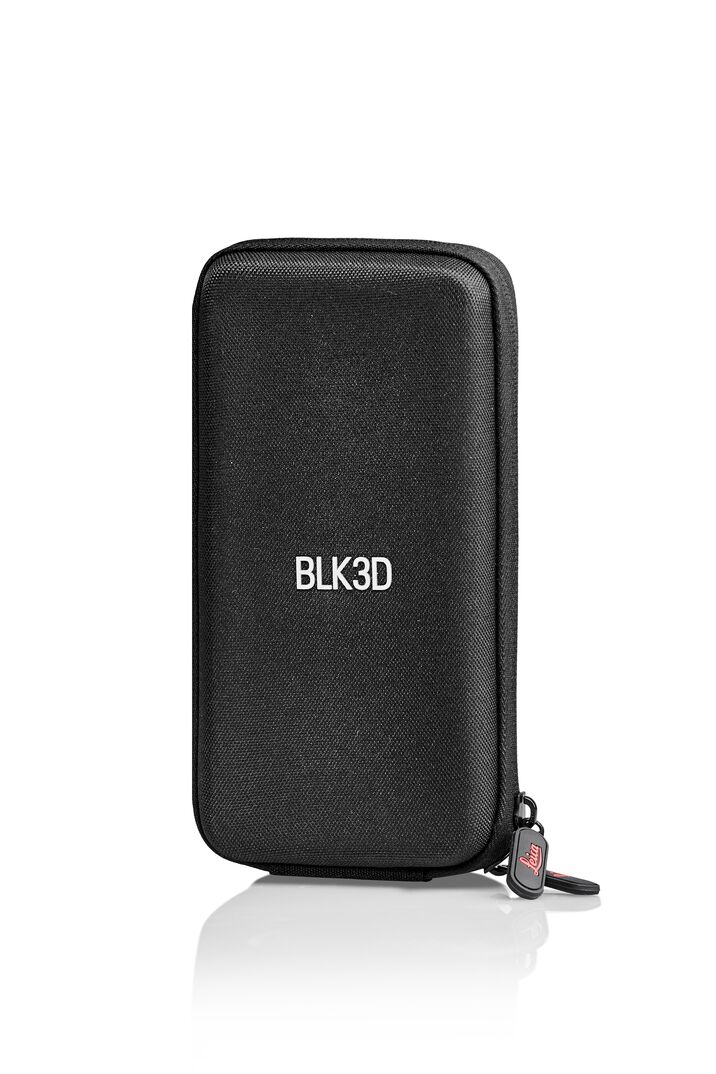

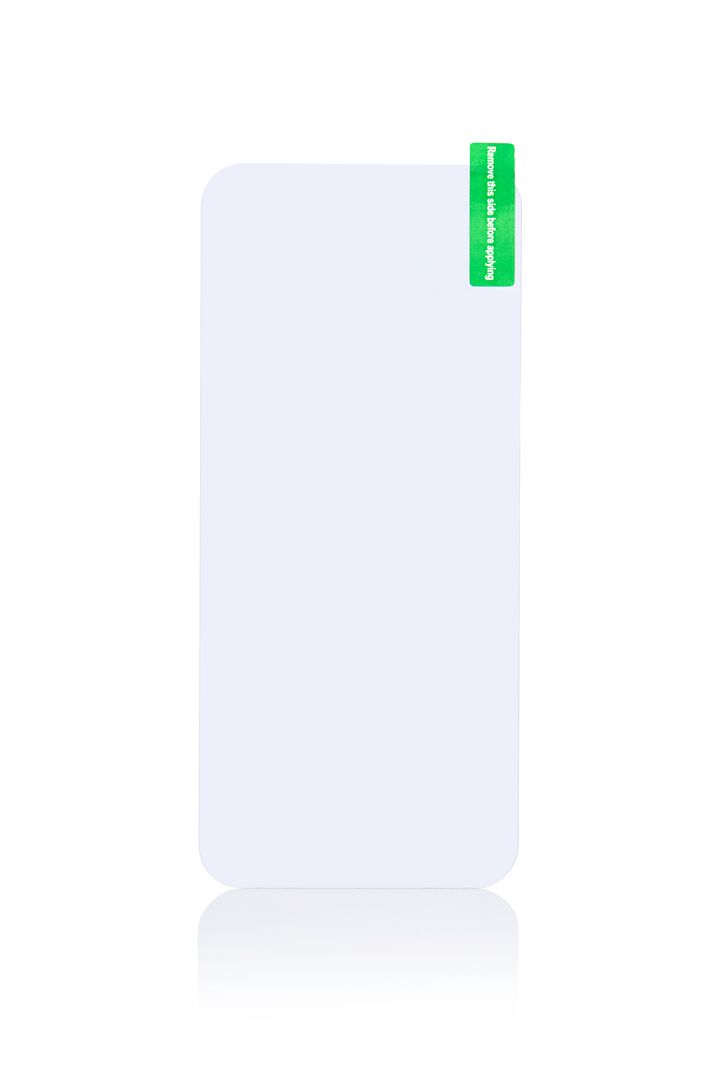
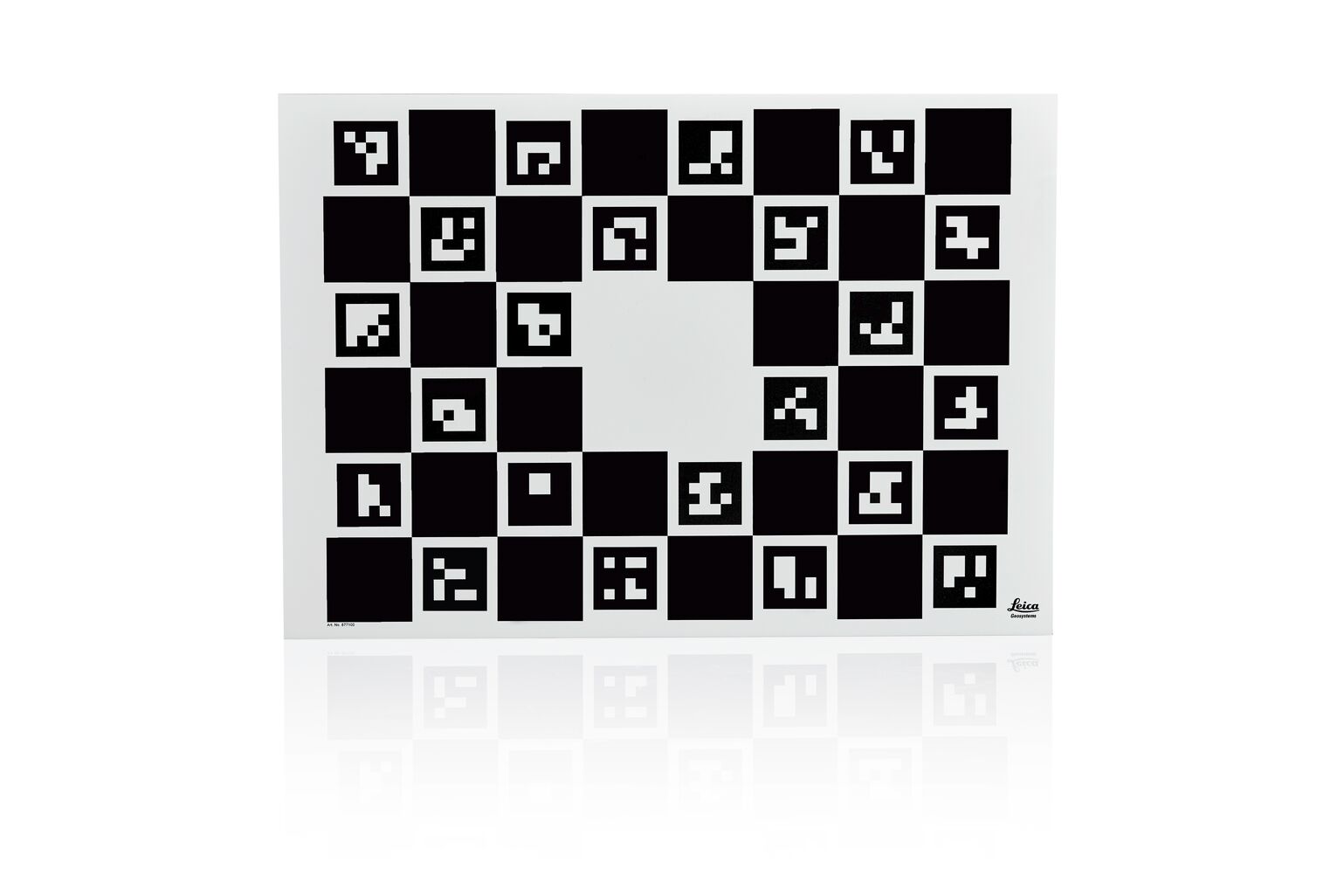






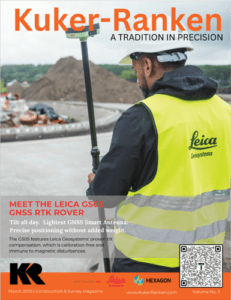
Reviews
There are no reviews yet